
We will discribe you how to your booking confirm / change / cancel on thaigolfbooking.com.
If you are a first-time user and have not registered an account, please register an account by referring to the URL below.
If you already have an account and are looking for a way to make a reservation, please click to this page.
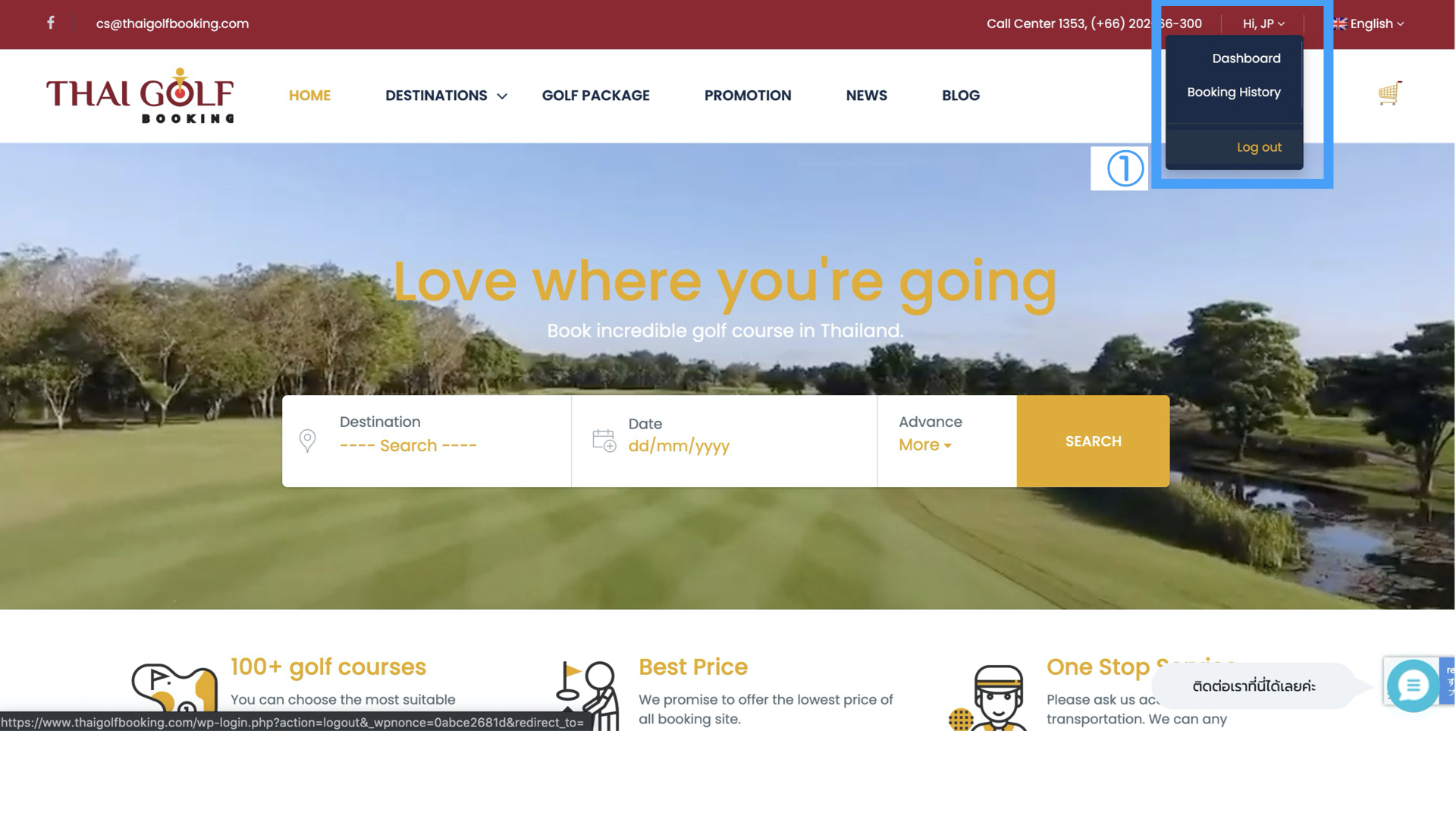
① Please click “User name” at the top right of the top page to display “Dashboard” and “Booking History”.
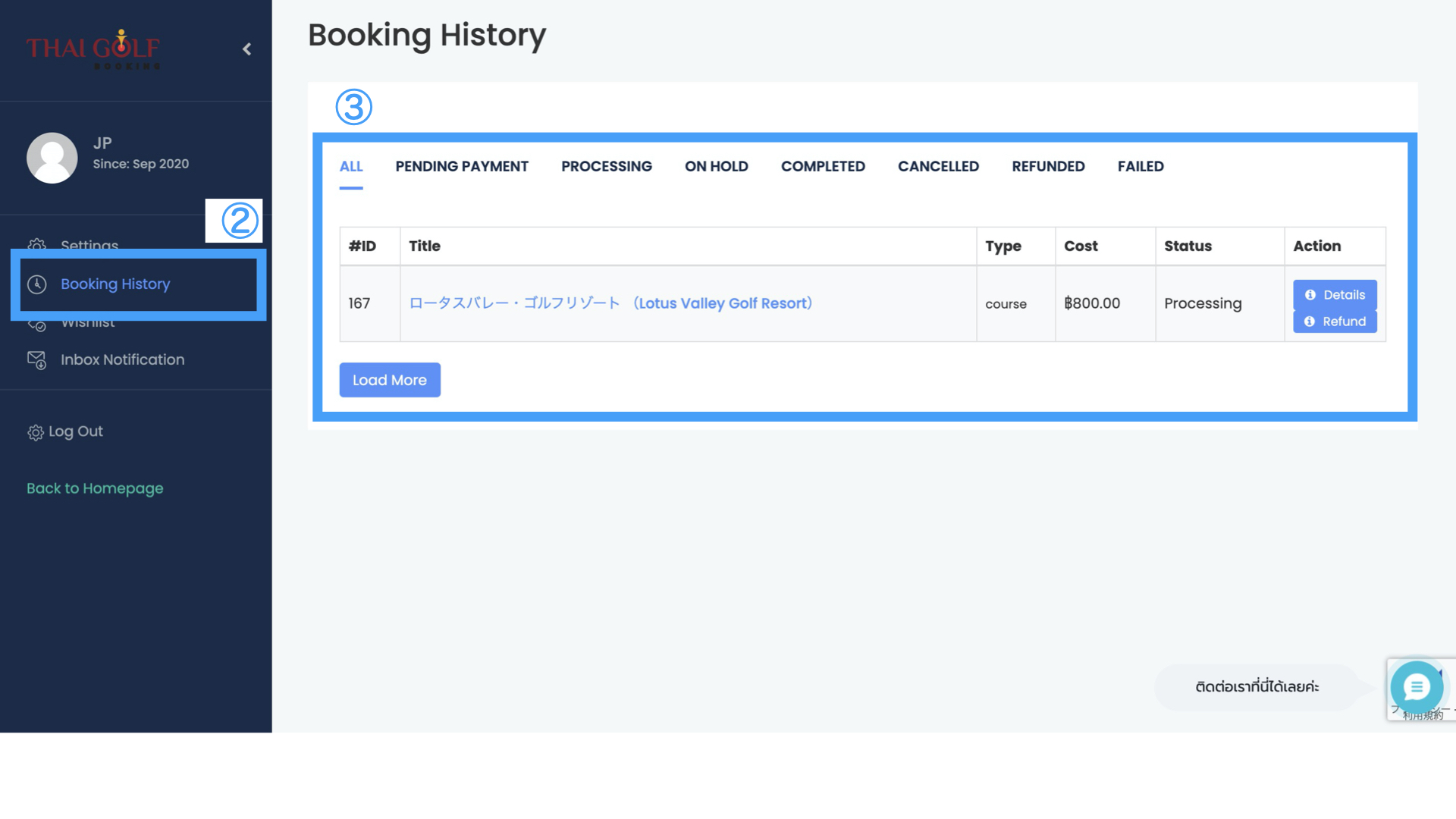
② When the dashboard opens, click on “Booking History” from the toolbar.
③ bookings can be check for each “Status”.
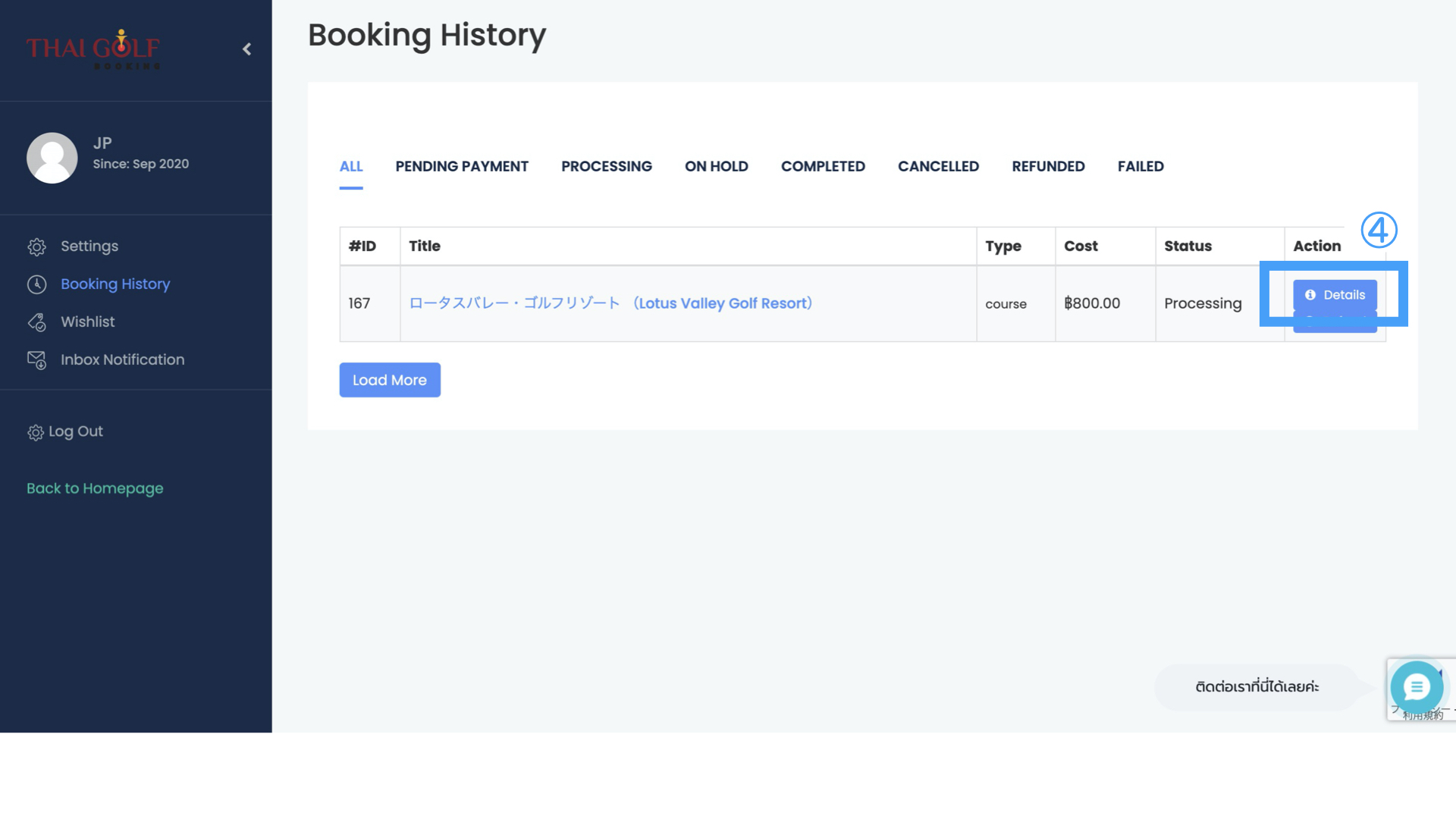
④ Click “Detail” to the right of each booking information to confirm your reservation.
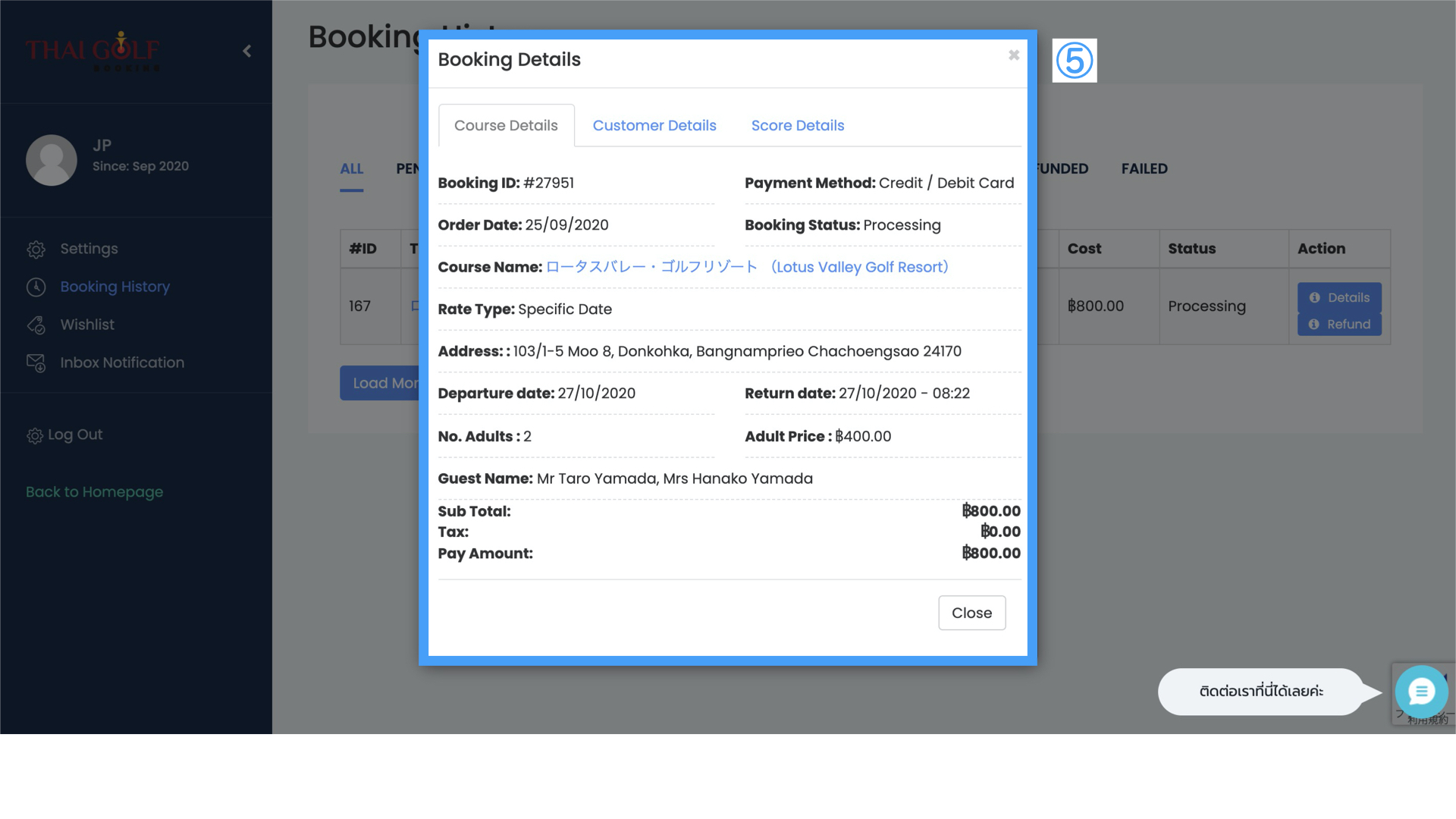
⑤ You can check the details of the booking information such as the golf course, date, number of person , cancellation deadline, and price.
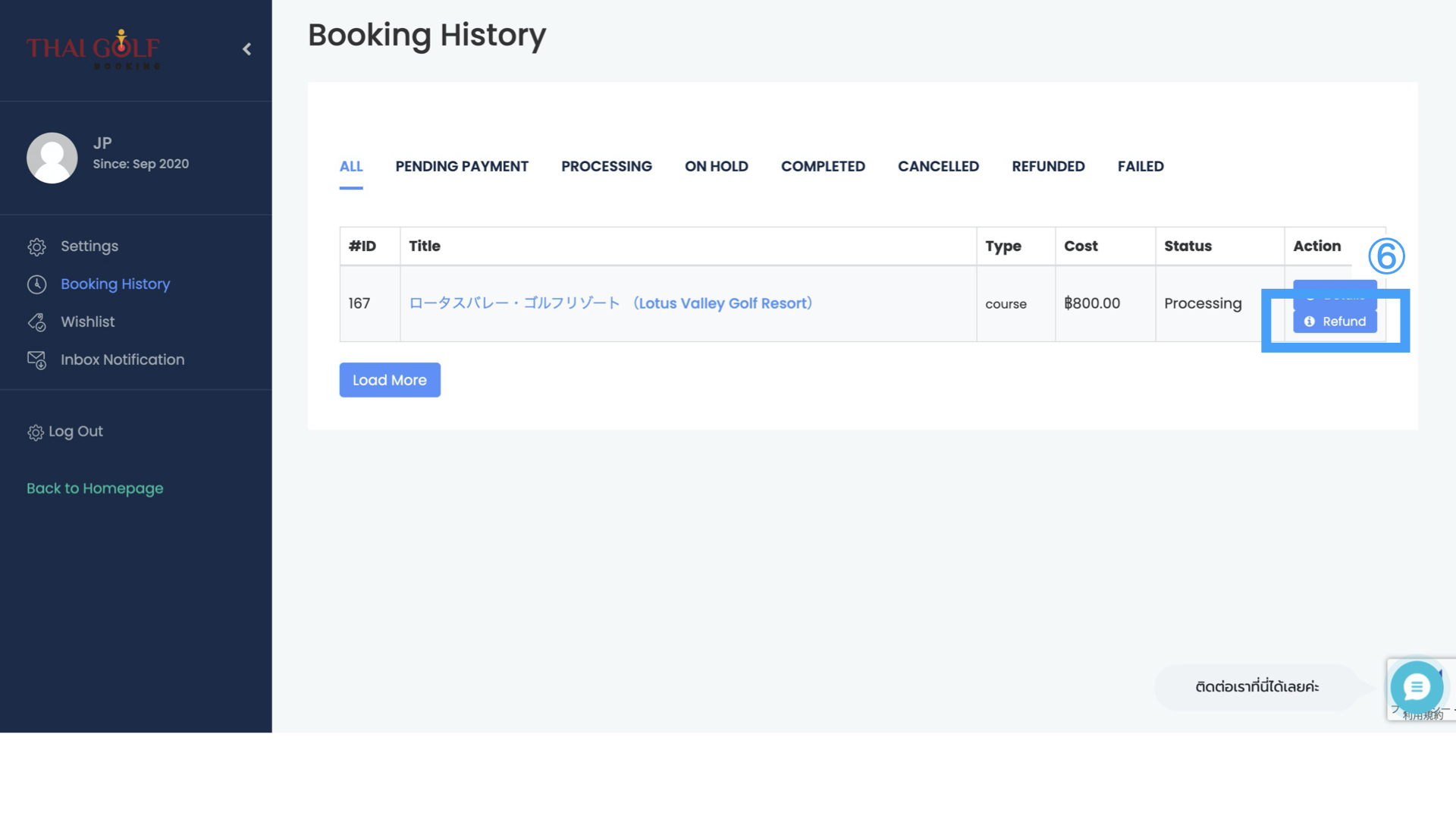
⑥ If you want to cancel the booking, Please click “Refund” on the right side of the each booking information.
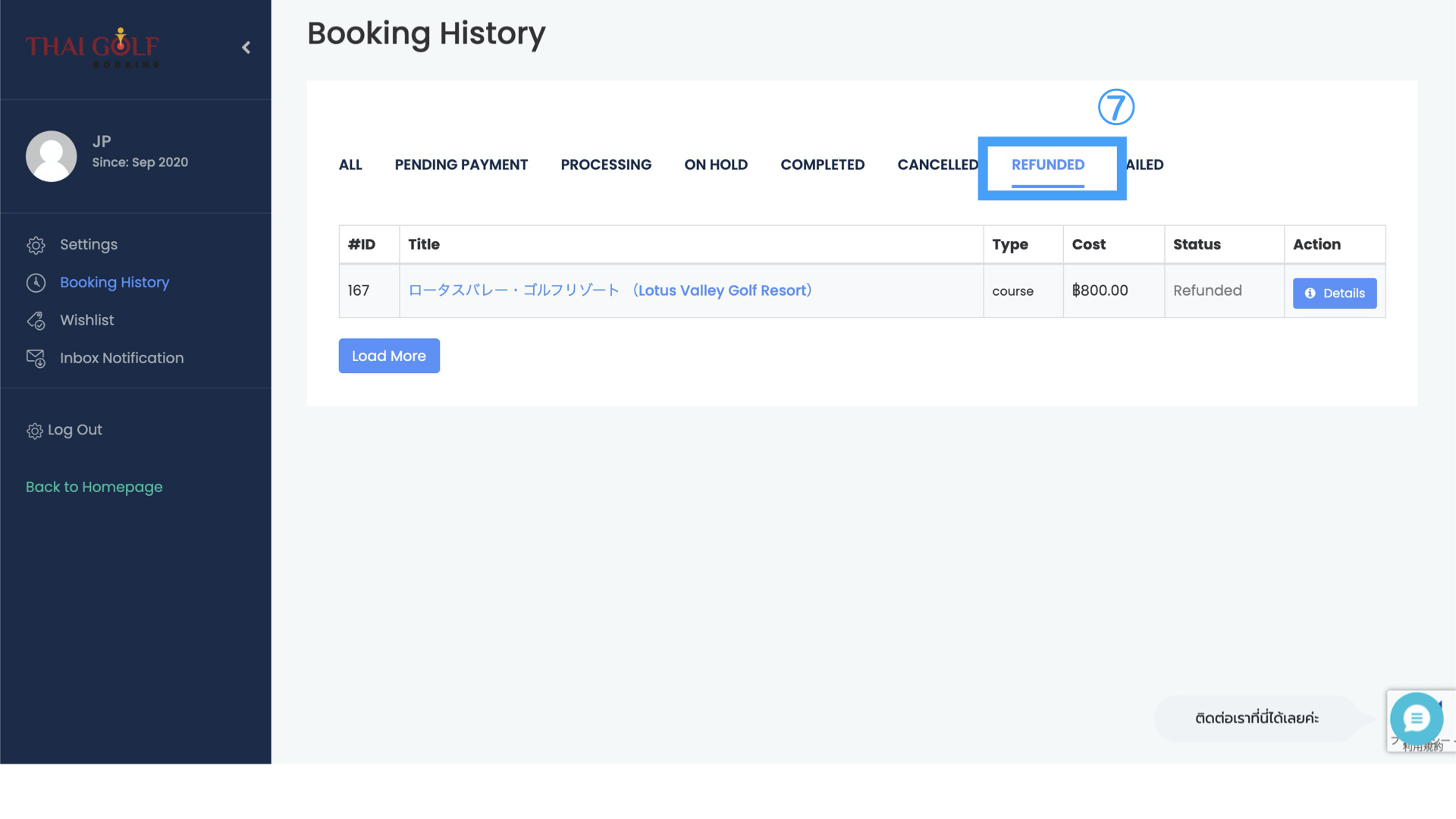
⑦ When the cancellation of the booking is completed, the canceled data will be listed in the reservation status “Refused”.

⑧ Or the status of the canceled data will be described as “Refunded”, so please check the canceled data.
Refundable dates vary depending on the golf course and day of the week, so please check the cancel policy when you booking and your dashbord.

⑨ If you hope to change your booking, please cancel the reservation and re-book it, or contact us of your reservation ID (#ID) and change it by email or call.
If you have any questions or request, please send us by E-mail.
Thoughtful thoughts to your inbox